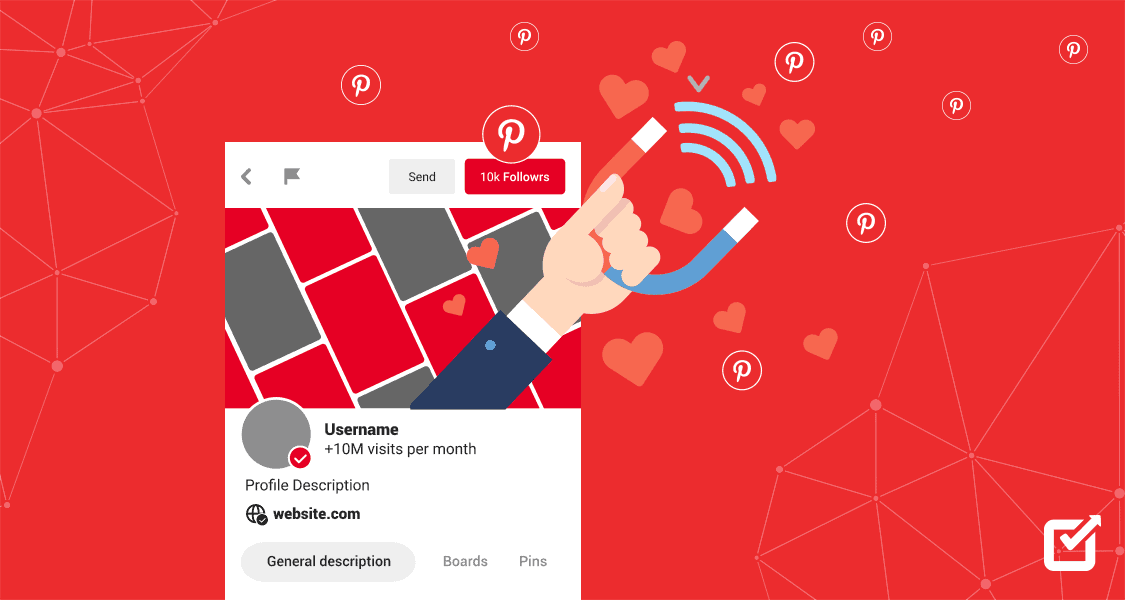Are you too busy with Facebook & Twitter that you almost overlooked Pinterest Marketing?
When it comes to using social networks to drive traffic to your website, Pinterest is one of the best networks out there.
If you don’t have a solid plan in place for using Pinterest as part of your business strategy, you’re missing key opportunities to reach potential new customers.
Pinterest is the fastest social networking site in history, with more than 200 million users. It might not be giant like Facebook, but with 265 million monthly active users, the platform can’t be ignored.
Many bloggers, businesses, and influencers are using Pinterest to create brand awareness and lead generation. Here are a few reasons why marketers can’t ignore this social network.
Table of Content: Pinterest Marketing Guide
Why Pinterest for Marketing?
From Start-up to Fastest Growing Social Networking Site
Pinterest was launched as a closed beta in 2010. Within nine months, the website already had 10,000 users.
In 2011, as soon as the Pinterest iPad app was launched, it brought in more than the expected number of downloads. Pinterest is the fastest startup in history to reach 10 million unique monthly users and high user engagement metrics.
Pinterest was also listed in “50 Best Websites of 2011” by Time magazine in 2011.
And later the same year, it became one of the top 10 largest social networking sites. Also listed as the best new startup of 2011 by TechCrunch.
Half of the millennials use Pinterest. This social networking site has strong user engagement. According to Statista, Pinterest is on the list of “Leading mobile app publishers in the United States as of March 2019, based on user reach.”
Is Pinterest the Right Social Network for Marketing?
Pinterest’s first quarter of 2019’s press release shows that there are 291 million active monthly users. Of which 85 million users are from the US, and 206 million users are outside of the US.
Data published in January 2019 reveals that 28 percent of global marketers used Pinterest for company marketing purposes.
Pinterest is all about visuals. Yes, it may seem a bit counter-intuitive to provide great images when you want people to read. Great visuals, though, are the way to entice the users to click through your blog post.
If you’re still thinking of sticking to Facebook or Twitter only, here’s more:
“Pinterest pins are 100 times more spreadable than a tweet, with the retweet average hitting only 1.4%. And, as for Facebook, the half-life of a pin is 1,6000x longer than a Facebook post.”
How to Market on Pinterest?
Focusing on visual (image-centric), Pinterest can be an excellent social network for brands and companies. Those who focus on the brighter and creative side of life; bloggers, photographers, writers alike will often use Pinterest for creative inspiration.
But the question is how to use Pinterest for marketing to gain sales leads and traffic on the website?
Overview of Pinterest for Business
First, let’s take an overview of Pinterest for Business. Before we discuss Pinterest Marketing in detail, here are three Pinterest terminologies that you should know:
Pinterest Feed:
The Pinterest feed is mostly like any other social network’s feed. It has a collection of content & links from different boards & users.
Pins:
Pins can be images, videos or products. Pins link back to the website or the source. So they can be a great source of referral traffic to your website.
Pinterest Boards:
Boards are the organized collection of pins. When you decide to sort different pins under one name, you make a board for it.
6 Things to Keep in Mind Before Starting Pinterest Marketing for Business
Pinterest Business account is a little different from the personal account. If you have a personal account and wish to use Pinterest to market your business, the first step is to sign up for an “Official Pinterest for Business.”
The Pinterest business account added perks are:
- Pinterest Analytics
- Educational Marketing Materials
- Different Settings
- Rich Pins
- Modified Terms of Service
- Paid Promotion of Pins
If you don’t have a Pinterest account, you can create one in just a few steps. You can convert it into a business account by filling in some additional information if you have one.
-
Make Sure Your Boards Are Well-Categorized
Pinterest is different than your Facebook business page. A Facebook page has a mixture of information posted in chronological order, rather than in order of importance or by topic.
Pinterest allows you to create multiple boards. One for each category of your products or services. Pinterest keeps users engaged in the generalized content and content that’s specific to their interests.
According to research, 52% of daily Pinterest users have pulled up pins on their mobile devices to guide their in-store purchase decisions. So, make it fun and feasible for them!
-
Upload Your Pins via Your Website, Not From Your PC
Pinterest emphasizes the connection between your pin and its source link as the most valuable aspect.
Every time you are using Pinterest and upload a pin from your website (or blog), you’re generating a link back to your website from a reputable, well-known source.
When someone re-pins your pin, the link back to your website will remain as the source of the pin.
-
Verify Your Website or Blog
One of the handiest steps is to verify your website or blog on your Pinterest account.
It denotes to the Pinterest audience that you own the content pinned from your website,
It gives you access to Pinterest Analytics.Once your website/blog is verified, your visitors will see a checkmark next to your business name. This will increase credibility.
-
Optimize Your Profile for Location
If you are managing a local business, your profile must mention the areas you serve and where your business is located. Even include it in the username. Seems pretty neat, right?
However, you’d be surprised how many Pinterest profiles are created without that detailed location information. This leads their audience to confusion about their services and products they offer.For instance, if I am looking for photographers for my wedding in upstate Texas. Specifically, Tyler. A profile that includes Tyler, Texas, and portfolios of photographers will more likely show up in results for me.
If you only list out what you do in your profile but not where you do it, you’re not getting in front of your target potential prospects. This will ultimately lead to lesser leads.
-
Study Pinterest Analytics
Pinterest Analytics is like a treasure for those marketers who analyze their every marketing tactic or overall strategy. It gives you information about those viewing your page and pins. Interestingly, Pinterest offers you to learn about your audience demographics, the devices your visitors use, and what your most popular pins are.
Moreover, you can also see data on your profile’s average daily impressions and viewers, your average monthly viewers, and average monthly engagements.
However, you can learn more about navigating and understanding your analytics data here.
-
Optimize Your Pinterest Profile for SEO
SEO, one of the most used terms when it comes to social media marketing of any niche. Still, most marketers only optimize their blog or website and opt-out social networks. Optimizing your Pinterest account is perhaps the most difficult to understand part of this process. So let’s simplify it into a few simple steps here.
-
Keyword Research
Note the most popular categories and topics for your niche. You may also want to look at competitor Pinterest accounts to see what keywords they are targeting.
If you are skilled in keyword research, merely use those skills, and Voila!
-
Incorporating Keywords
Second, incorporate these keywords into your profile name and description. Make it prominent. Avoid keyword stuffing just as you would do with other social networks.
This will have a broader appeal while being SEO-friendly. Google will show your Pinterest boards and pins if those keywords are searched.
-
Create Boards Related to your Niche
Third, create boards related to your niche. For example, create a “best of” board for your content. And then at least ten other boards for repining content.
Each board should be named according to the topics you aim to cover.Include keywords for each topic in the title and description of each board. It is OK to add a couple of keywords to the description in this case.
Make the Most Out of Pinterest Marketing
Keep boards lively and drive more traffic by scheduling pins with Social Champ
3 Tips to Use Pinterest to Drive Traffic to Website or Blog
-
Based on Your Brand, Find the Peak Hours
Try and test different timings to find out the best time to post on Pinterest. Mostly it depends on your target audience. Research by Hubspot says that Saturday mornings are the best time to post on Pinterest.
And according to SocialFresh, pinning late at night, past 8 pm, is successful.
Find your best time on which your audience is mostly online and engages the most. Schedule your pins on those timings.Related Article: How To Pin On A Pinterest Board With Social Champ
-
Be Consistent
Posting consistently is the key to get more followers on Pinterest. Keep your viewers engage with you. Don’t just re-pin the content of others. Pin your content too. Try to post at least 1 to 4 pins a day. One pins a day is a must.
Pro Tip: Don’t pin 30 new pins within 5 minutes. Try to spread your pins throughout the day. To avoid spamming.
-
Don’t Neglect the Words
Great visuals aren’t just enough if you want to get some serious engagement or drive traffic to your website. Try to make the most of your Pinterest marketing. Include a description and a website link. Add your brand name in the first line of the description. Use relevant keywords in your description so that they’re easy to appear in search. Don’t oversell your product or service. Try to make it sound as natural as possible.
Check out how beautifully West Elm has organized their boards according to different topics. A perfect example of how to select the topic of your board and update it accordingly.
If you don’t want to miss any significant holiday session, try automated Pinterest. Use a scheduling tool to be ahead of time.
Beginner’s Guide on How to Do Pinterest Marketing Right With Social Champ
There are plenty of Pinterest marketing tips and strategies available online. We’ve been on the same road. Keeping our focus on Facebook and other social channels, we almost ignored Pinterest for a while. Then, as soon as we realized what wonders Pinterest can do, we started working on it. We were continuously trying to improve our Pinterest marketing strategies. If you’re someone who has just started using Pinterest for marketing your brand, this is for you.
Pinterest Marketing Strategies That Worked For Us
It’s embarrassing to say, but let’s just be honest with you. There was a time when our Pinterest looked like this:
One hundred thirty-seven monthly views, link clicks, impressions, saves, monthly engaging users, and all the other numbers weren’t impressive enough. This was when we decided to refurnish our Pinterest account and make it P-interesting. We tried and tested almost every possible Pinterest marketing tip out there, and here is what worked for us.
-
Updating Boards
We started by updating our boards. Creating boards for different topics. For example, we have interviews, social media marketing, social media tips, marketing quotes, books to read, office plants, expert advice, our champ fam, and more.
Here’s how you should start. Once you’ve filled in all the details mentioned above, start creating boards. If you have a blog and want to drive traffic on it, start creating boards of blog categories and subcategories. If you’re an ecommerce website, begin with product categories.
Keep your profile clean. Try to include keywords in the name. Keywords are the phrases that people search when trying to looking for a product/service. For example, Nourish Move Love is a health + fitness lifestyle site. These keywords will mostly be full-body workout videos, 30 days challenges, home workouts, and phrases related to fitness and a healthy lifestyle.
Have a look at their Pinterest account:
That’s how we took inspiration and kept moving.
-
Creating New Pins
Once you’ve created boards, the next thing is to start creating new pins. There are a few essential things to keep in mind before designing pins:
1. Create the right size of the image
2. Use high-resolution pictures
3. Make the most of the title and description
4. Save a PinPinterest has never recommended an image smaller than 600 x 900. The ideal image size for Pinterest is 1000 x 1500px and an aspect ratio of 2:3. You can create pins with a single image, multiple images, and images with text. Experiment with all of them. Creating pins is simple. You can use any online tool fr editing. We mostly used Canva, QuotesCover, and Social Champ’s image editor.
As we’ve already mentioned above, use keywords, hashtags, and search-friendly words in the title and description of your pins.
We did the next thing, using the ‘Save a Pin’ feature to add all the images on our blogs to Pinterest boards. By using this feature, you don’t have to create a new idea. Just hover on any pin or image and choose a board to save your pin.
-
Scheduling Pins
So, you might be wondering how many pins should I create in a day? Or how much time should I spend on Pinterest? That was one of the trickiest parts for us too.
The most important part of Pinterest marketing is to be consistent. We started by adding 5 to 10 pins a day. You can add ten pins per day. Decide the frequency and be consistent. Manually creating ten pins a day can consume a lot of your time and efforts. That’s where a Pinterest pin scheduler comes in handy. We used Social Champ.
Why Should You Use Social Champ to Schedule Pins?- You can plan, create and schedule pins for weeks and months in just a few minutes
- You can upload and schedule pins in bulk using a CSV file
- Add description, custom title, website link before posting/scheduling
- Not just images and GIFs, you can schedule videos too
- You can use our media library of royalty-improved free image, GIFs to create pins
- In-app image editor to help you design Pinterest-perfect images
- You can speed up your efforts by inviting your team members to join in
- You can download pdf reports of Pinterest analytics
- Compare week-to-week and monthly performance of your pins
And that’s pretty much all you can wish to have in a Pinterest pin scheduler.
Within a month, we started seeing results. Our numbers began to improve. From just 137 monthly views, we went to 5.7k monthly views and 50+ link clicks.
-
Using Pinterest Analytics
Pinterest Business hub is a great way to improve your Pinterest marketing strategy. You can view your top performing pins, keep an eye on your audience, see the keywords people search for, and what time they are the most active. We used to study our analytics closely to see how the audience is responding to the pins. To keep it fresh, we added a few more boards. If your main focus is the drive traffic to your website through pins, then keep an eye on your link clicks.
By being consistent and using all the above tips, slowly, the numbers started to improve.
-
Using Other Social Networks to Promote Pins
Once we scheduled the pins in bulk, our analytics were reviewed, we started to use other social networks to promote pins. Many Facebook communities support Pinners and give them the chance to grow organically. Use exchange threads, share other’s pins, build a community by finding and connecting with like-minded people and businesses. Facebook groups can help you a lot. Link your Pinterest profile with your Facebook page. Connect it with your Gmail account. Follow and interact with other Pinterest users.
-
Capturing Social Media Holidays & Events
Pinterest is most used for holidays and events. For example, makeup ideas for Halloween, decoration for Christmas, wedding dresses, travel destinations, birthday decor, etc. Keeping in mind your niche, you can use the holidays to get more traffic and attention. If you’re thinking of Halloween, start pinning two months ahead. On average, people begin to plan about holidays or any event six to three months before. Keeps your boards alive.
Over To You Now!
This is how we grew our numbers from 137 monthly views to 48K, from 867 to 45.7k impressions, organically.
By using these simple Pinterest marketing strategies, you can also grow your audience, and drive traffic to your website without spending a dollar. Make your Pinterest boards P-interesting with Social Champ. Let us know what strategies worked for you!